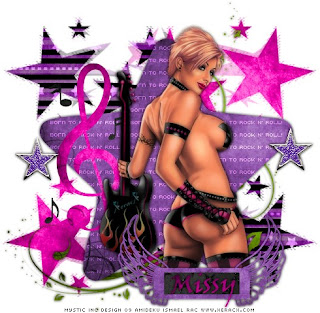
This tutorial was written for those that have a working knowledge of PSP (I use Version 9).
Artwork courtesy of Ismael Rac and you can find him here. Please make sure that you have the appropriate Xeracx artist license to use the same tube as I do.
Supplies Needed:
Tube of choice
Scrapkit: "Poisoned Rock" by "Missy Lynn Scraps" and can be purchased here
Mask(s): Mask 112 by Vix which you can find here.
Template(s): Kristin's that you can find here.
Font(s): Viner Hand ITC
Here we go!
Open template, close off the credits layer. I like to leave it so I can go back later in case I forget who made the template =)
Change the text layer blend to overlay.
Add a new layer, floodfill with paper2, apply mask 112, merge group, move to bottom.
Add a new layer, floodfill with paper12, apply mask 112, merge group, mirror.
Select star - floodfill with paper11, delete original layer.
Select music staff - floodfill with paper12, delete original layer.
Select little music notes - floodfill with paper6, delete original layer.
Select doodle - floodfill with paper8, delete original layer.
Open star1 - copy, paste as a new layer, resize to your liking, and arrange to more even out the stars.
At this point, I usually resize if I need a smaller image. I also save both the original size and the smaller size images.
Open tube of choice - copy, paste as a new layer, resize if necessary, duplicate, add gaussian blur of 3 to top layer, change blend mode to multiply, change opacity to 74.
Open wings1 - copy, paste as a new layer, resize over tube.
Add a new vector layer for your name, I used paper12 as a floodfill, then duplicated it to make it darker.
Go back through to sharpen and add a drop shadow to your layers.
Add your copyright as the finishing touch.
Save your tag in your favorite format and you are done!!
This tutorial was written by Debbie (Mystic Inc Design), 2009. Any resemblance to any other tutorial is purely coincidental and not intended.

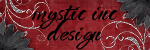
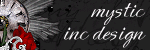
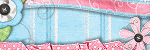


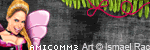

0 Scribbles:
Post a Comment