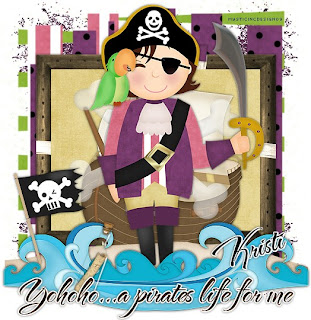
This tutorial was written for those that have a working knowledge of PSP (I use Version 9).
Supplies Needed:
Tube of choice: I am using one that is included in the kit.
Scrapkit: "Walk the Plank (girl)" by "Kristi W" and can be purchased at ScrappinDivas.
Mask(s): by Vix (47 & 63), you can get them here.
Font(s): The NautiGal
Here we go!
Open a new image, 600x600 (we can resize later), flood fill with white.
Open paper5 - flood fill as a new layer, making sure to resize it to 30% first, apply Vix mask 63, merge group, resize 80%.
Open paper 7 - flood fill as a new layer, making sure to resize it to 30% first, apply Vix mask 63, merge group, resize to 80% and mirror.
Open paper 1 - copy and paste as a new layer, apply Vix mask 47, merge group, resize to 80%.
Open glitter splat1 - copy, paste as a new layer as the bottom-most layer in the top right hand corner, duplicate, mirror, duplicate, flip, duplicate, mirror.
Open woodframe - copy, paste as new layer, rotate 90 degrees left, resize 50%, duplicate, change the blend mode of the top one to multiply. Select inside of frame with the magic wand, expand selection by 5, add new raster layer, flood fill with paper 4, move paper layer underneath the frame. Merge frame and paper layers, copy, paste 1 additional frame underneath. Rearrange frames so they make a bigger one.
Open skull1 - copy, paste as a new layer on top of the frames, lower opacity to 60%.
Open ship - copy, paste as a new layer, resize to your liking, place where it covers middle frame line.
Open pirate2 - copy, paste as a new layer, resize to 80%.
Open parrot - copy, paste as a new layer, resize to 30% and place on pirate's shoulder.
Open sand - copy, paste as a new layer, arrange so that the pirate is standing on it, duplicate, arrange so you have a thicker sand mound.
Open water - copy, paste as a new layer, resize to 30% arrange to left, duplicate, arrange to right.
Open bottle - copy, paste as a new layer, resize 30%, rotate 20% left, place in waves.
Open flag - copy, paste as a new layer, resize to 30%, and place in the sand.
At this point, I usually resize if I need a smaller image. I also save both the original size and the smaller size images.
Add a new vector layer and create a line of text.
Add a new vector layer for your name.
Go back through to sharpen and add a drop shadow to your layers.
Add your copyright as the finishing touch.
Save your tag in your favorite format and you are done!!
This tutorial was written by Debbie (Mystic Inc Design), 2009. Any resemblance to any other tutorial is purely coincidental and not intended.

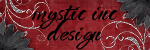
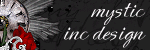
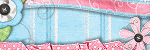


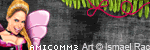

0 Scribbles:
Post a Comment