
This tutorial was written for those that have a working knowledge of PSP (I use Version 9).
Artwork courtesy of Irulana and you can find her here.
Supplies Needed:
Tube of choice
Scrapkit: "Dark Nights" by "Missy Lynn Scraps" and can be purchased here.
Filters(s): MuRa Meister Copies
Font(s): Beyond Wonderland
Here we go!
Open a new image, 600x600 (we can resize later), flood fill with white.
Open frame7 - Copy, paste as a new layer, resize if necessary.
Open paper3 - Using magic wand, select inside of frame7, expand by 2, add a new raster layer flood fill with paper 3 having resized to your liking, move layer underneath frame7 layer.
Open flower7 - Copy, paste as a new layer, resize to 30%, effects, MuRa Meister copies, encircle, settings from top to bottom are 12,50,50,0,100,-25,100,0,100,0,0,30,0. If some are faded out and can't be changed,
don't worry, those settings just don't apply to this particular image. Move this layer underneath the frame layer making sure it's centered.
Open blood1 - Copy, paste as a new layer, MuRa Meister copies, encircle, settings from top to bottom are 12,50,50,0,100,-25,100,0,100,0,0,30,0. If some are faded out and can't be changed, don't worry, those settings just don't apply to this particular image. Move this layer underneath the flower layer making sure it's centered.
Open an assortment of elements - Copy, paste as new layers, resize to your liking, some may need mirrored or rotated depending on which elements you chose.
At this point, I usually resize if I need a smaller image. I also save both the original size and the smaller size images.
Open tube of choice - Copy, paste as a new layer, resize if necessary.
Add a new vector layer for your name.
Go back through to sharpen and add a drop shadow to your layers.
Add your copyright as the finishing touch.
Save your tag in your favorite format and you are done!!
This tutorial was written by Debbie (Mystic Inc Design), 2009. Any resemblance to any other tutorial is purely coincidental and not intended.

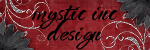
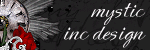
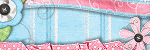


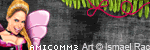

0 Scribbles:
Post a Comment